- in Production by Bobby Owsinski
New iLok Manager Released With A Cloud Mode
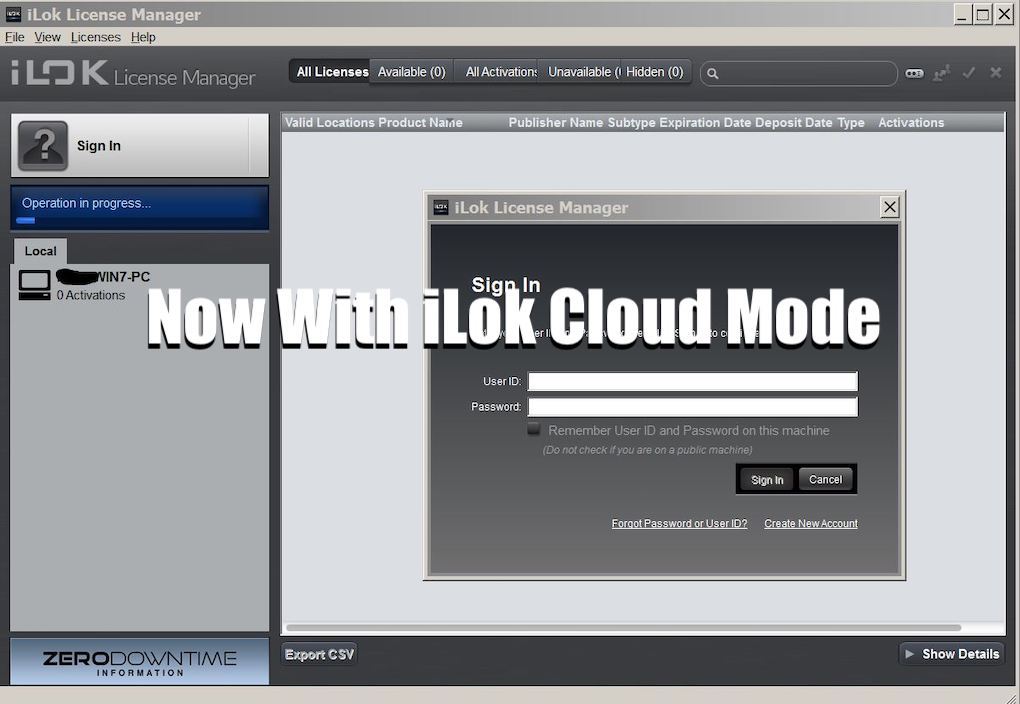
If you’re like most other DAW owners on the planet, you most likely run a software app or plugin that requires an iLok. Yes, we all hate the copy protection, but the fact of the matter is that software developers deserve to make some money for all the time they put in and this is one of the best ways to decrease piracy. Nonetheless, if you have a USB iLok you probably have it plugged in and never think of it until you have to update something.
As you already know, the iLok Manager is what drives the authorization process and there’s a new version out with some features that you might be interested in. The biggest addition is the Managed Mode that lets you configure it to have just the licenses you want in the iLok Cloud.
According to this Pro Tools Expert article:
Until now when you enabled iLok Cloud in the iLok License Manager the only option was when new licenses are deposited in your account, they automatically get activated to the iLok Cloud. For many users, the Automatic Mode has proved to be very convenient because new software will launch immediately without any activation process.
With the release of V5.1 of the iLok License Manager, The Automatic Mode remains the default but now you have the option to change your iLok Cloud from Automatic to Managed, a mode which enables you to choose which of your iLok Cloud compatible licenses will be available in your iLok Cloud.
This new Managed Mode has been designed for advanced users who need to choose which licenses need to be in which locations and this enables them that freedom with iLok Cloud hosted licenses too.
Storing your licenses on the iLok Cloud seems like a great idea if you want to get rid of that pesky USB stick. Here’s the problem with that though – you need a constant rock-solid internet connection to keep those licenses authorized. Plus, you have to have licenses that are Cloud-enabled.
Personally I think I’ll stick with the USB iLok for a little while longer.

