New Music Gear Monday: Waves Harmony Real-Time Harmony Plugin
There’s nothing like singing harmonies with yourself as you can’t beat how smooth they sound. The problem is that it can take a lot of time and effort to get exactly what you want, even if the singer is really skilled. The same goes for harmony guitars or any other instrument. Be prepared for some long studio days. Now comes a much easier way to generate up to 8 part harmonies easily with the new Waves Harmony plugin, and do it in real time as well.
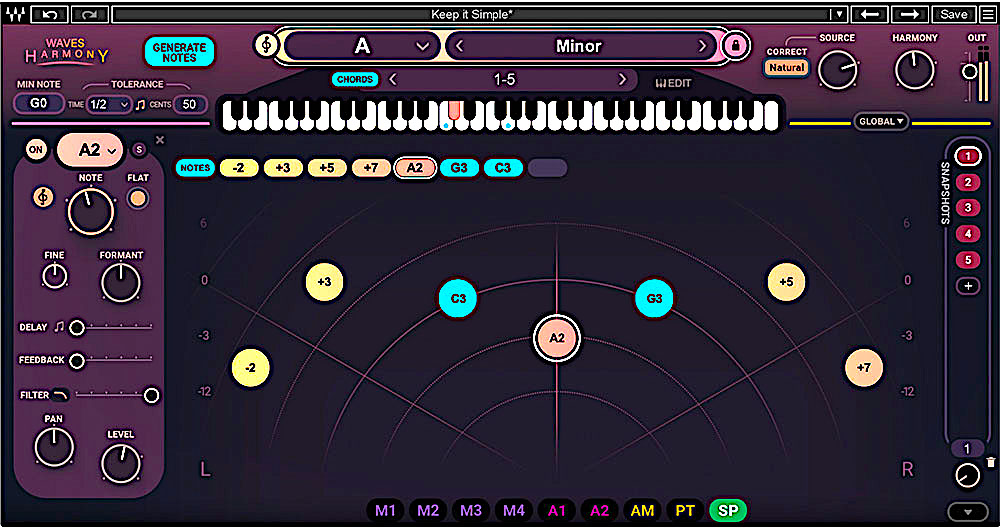
The Modes
Harmony has three basic operating modes: Automatic, MIDI input, and Graphic mode. In Automatic mode, the plugin analyzes the key and melody of the source signal in order to generate harmonies. This is a great place to start if you need something quick.
MIDI input mode lets you play live MIDI notes and chords on your MIDI keyboard much like using a vocoder. Even better, you can also use MIDI clips already recorded in your DAW to generate harmonies based on that input. Graphic Mode lets you draw the pitches and panning positions of the individual voices. Snapshots can be created as well, allowing for chord changes.
Let’s Tweak
Harmony also has a number of very cool parameters for tweaking the generated harmony parts. These include four modulators (sequencer and LFO), two envelopes, a volume and a pitch follower that allows you to modulate almost all the plugin’s parameters. And it goes deeper still, allowing you to adjust pitch, formant, panning, delay, filtering, modulation of each voice that’s generated.
If you don’t want to deal with any of the technical stuff, Harmony includes more than 450 factory and artist presets, and there’s also a no-latency mode if you want to use it in a live setting.
Bottom line, if you’re having trouble recording harmonies, or you just don’t want to spend the time it takes to create them, this is the plugin for you.
The Waves Harmony plugin is available at a great introductory price of just $39.99. It’s available for both Mac (yes, Apple Silicon-ready) and PC and in all plugin formats.
Find out more here, or watch the video below.

