New Music Gear Monday: HoRNet MultiFreqs Multitrack Spectrum Analyzer Plugin
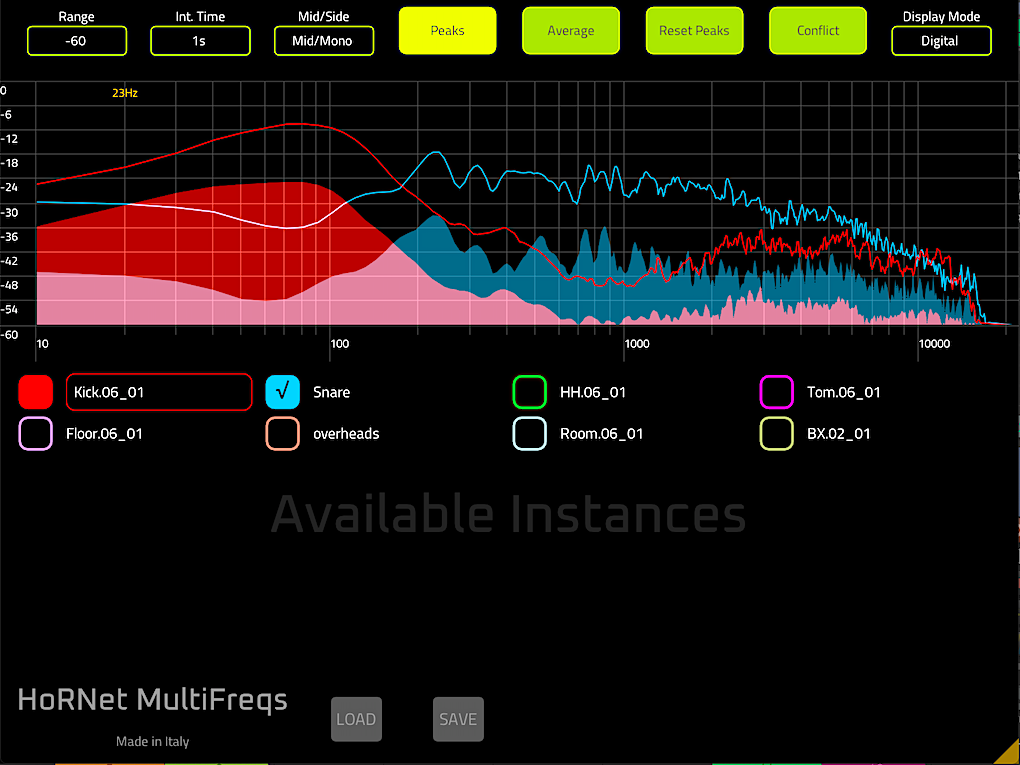
If you’ve ever been in a mix situation where you know there’s a frequency conflict between two mix elements but just can’t seem to find the frequency where they’re bumping together, then you’ve wished for a plugin that would show you that information. HoRNet MultiFreqs may be the answer to your prayers though, since it’s built specifically for these types of situations.
MultiFreqs is built to be able to analyze up to 28 tracks to show exactly where any frequency clashes are occurring. First of all, it contains two types of analyzer displays – analog and digital. Analog provides a point to point LED-like display not too unlike older analog gear. Digital is the more typical FFT-style digital spectrum analyzer you’d now find in digital audio, take your pick. The overall GUI is completely resizable and it’s crisp and smooth on every display thanks to its hardware accelerated drawing.
The plugin offers different integration times and ranges for the levels shown by the spectrum analyzer, as well as peak and average display features. It will also show both the “mid” (or sum) part of a stereo signal and the “side” (or difference) to help you isolate problematic frequencies. The real secret sauce is the Conflict button though, since it shows only the part of the spectrum in common between all the enabled tracks. You can easily select which tracks you want to display as on a VST3 and AAX host the plugin is able to read the track name, but you can easily change it just by clicking on the name.
HoRNet MultiFreqs is available on both Mac and PC in Audio Units, VST, VST3 and AAX formats for only $12.50 (yes, you read that right). The thing is that there’s no trial period, but there is a 15 day money back guarantee if you try it and don’t like it. It’s also not copy protected, as the company believes that it causes more problems than not having it.
You can find out more here, or check out the video below for more details.

