New Music Gear Monday: Andrew Scheps Bounce Factory Mix Export Automation App
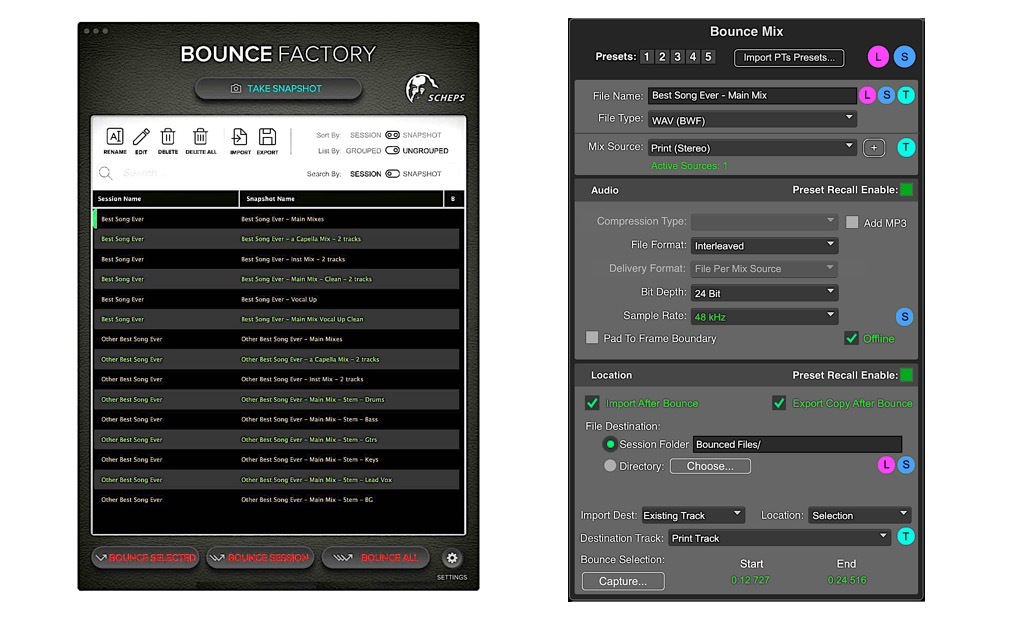
Anyone who’s ever delivered a project to a label knows that the job isn’t complete until all the alternate mixes are bounced and delivered. The problem is that process alone might take another long tedious day of somewhat mindless work. Instrumental mix, acapella, vocals up and down, multiple stems – there might be twenty or more mixes that the label expects before you get paid. Mixer extraordinaire Andrew Scheps has been there, done that, and decided there are better ways to spend his time, which is why he’s come up with Bounce Factory, a bolt-on extension to Pro Tools that does all that tedious work for you.
What Is It?
Simply put, Bounce Factory allows you to automate ever aspect of the mixing bouncing process. It lets you set up multiple mix passes for all your sessions in advance, and then bounce them whenever you want. The best part is that you don’t even have to be there when it happens!
When using Bounce Factory, every mix pass can either share settings with other mix passes or be totally independent. You can set up passes with tracks soloed and/or muted, select a range of tracks to be soloed individually as stems, or even switch playlists if needed.
On top of that you have granular control of all session data between mix passes including volume, panning, inserts and sends, which is critical for a finely-tuned mix.
Now if you only mix indie projects that aren’t connected to a label, you might not need extended capability, but if you have a label project and want to make sure that each mix is tweaked to its optimum, that means either spending the requisite time to set up each mix pass, or automate it. That’s where Bounce Factory comes in and it’s a huge time-saver.
Built on the Soundflow platform by Andrew himself, the extension is based on the familiar Bounce Mix dialog in Pro Tools that you’re already used to if that’s the DAW that you use. Bounce Factory provides way more functionality though, with a host of new options.
How It Works
The way it works is that you go through the mix bounce process that you’re already using, which is then saved to the app. After that, Bounce Factory will organize the mix passes, then print, import and export your mixes while making whatever changes to the sessions you have set up for each pass. Yep, and it does this totally unattended! You can even set up text or email updates to keep track of Bounce Factory’s progress and give you the peace of mind that it’s doing what you asked it to do.
Keep in mind that Andrew created this for himself first before releasing it commercially. Since he’s a Pro Tools user, that’s the only platform it will work on, at least for now.
There’s a 30 day free trial period to check it out, but if you want to continue using it after that, there are three subscription tiers. The first is the Starter, or free, tier that allows you to take snapshots and experiment with batches to see how they work. This tier is limited to only bounce one snapshot at a time.
The second tier is Basic at $19/month or $199 per year if paid annually. This adds the ability to bounce multiple snapshots with unlimited mix passes for a single session at once.
The third tier is Pro at $49/month or $499 per year if paid annually. This tier adds the Bounce All function to bounce mixes from multiple sessions at once (who couldn’t use that), as well as giving you the ability to be notified by text or email after each mix pass and/or job.
You can find out a lot more here and see the app in action, or watch the teaser video below.

