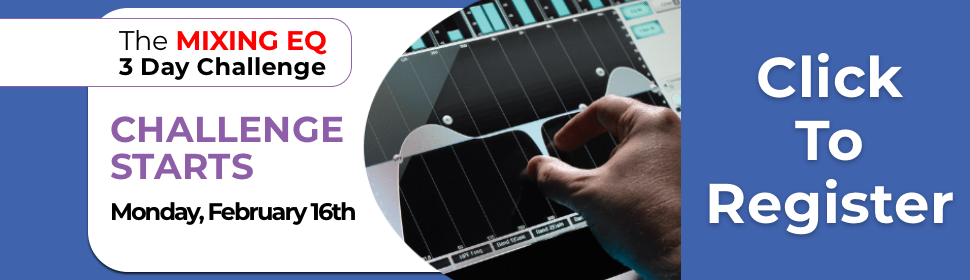- in Production by Bobby Owsinski
New Music Gear Monday: HoRNet Sleek Resonance Removal Plugin
A big part of EQing, and maybe the first thing you’ll be concerned with when embarking on the process, is finding any resonances in the recorded audio and then decreasing them. This used to be a manual endeavor which amounted to boosting a band of a parametric EQ and then sweeping the frequencies until the resonant frequency jumped out at you in level. Today, many processing tools can perform that process automatically, including the new HoRNet Sleek resonance removal tool.

HoRNet Sleek is designed to enhance the clarity and precision of your audio productions by detecting and eliminating unwanted resonances. It does this by intelligently identifying and and then attenuating multiple problematic frequencies in real time.
Simple Yet Effective
The plugin features a dynamic display that shows you the frequency response and peaks of the audio program in pink, while a yellow display at the top shows the amount of gain reduction that’s occurring.
This can all be tweaked using the Processor Settings section on the lower right of the plugin. Lower Limit and Upper Limit adjusts the frequency band that you choose to work on. If you only want to work on the lower mids, for instance, this would be set starting at maybe 100Hz for the Lower Limit and 1kHz for the Higher Limit and tweaked from there.
The Sleek Factor selects the number of peaks that are automatically found by the plugin, while Filters selects the number of filters to use. Filters Q, Attack, Release and Gain Reduction are the same as you’ll find on other compressors and limiters, but in this case refer to the dynamic filters that are being used.
On the lower left of the plugin there is also a Pre-Processing EQ complete with 4 bands. This allows you to zero in on one or more bands before the processing kicks in. There are also Frequency, Gain and Q (bandwidth) controls for each of the 4 bands.
Cross-Platform
HoRNet Sleek features 64 bit support for both Mac and PC, will work on any plugin format, and supports Apple Silicon natively.
It’s available for only $32.49USD and there is a demo available. You can find out more here, or watch the video below for more details.