- in Production by Bobby Owsinski
New Music Gear Monday: Tracktion StageBox Plugin Host For Live Performance
I come from the days when a keyboard player carried around an electric piano, a couple of synthesizers and maybe even an Hammond organ for gigs. Obviously the bigger the setup, the more time it took to set up and tear down, not to mention have the muscle needed to carry it all. Today’s keyboard player can carry much less gear yet have a much more sophisticated rig thanks to powerful laptops and a keyboard controller. But just because the tools are more powerful doesn’t mean they’re easier to use or set up, so anything that helps the performance move along with fewer glitches is most welcome. That’s why Tracktion’s new StageBox plugin host is well worth a look if you’re a gigging keyboard player.
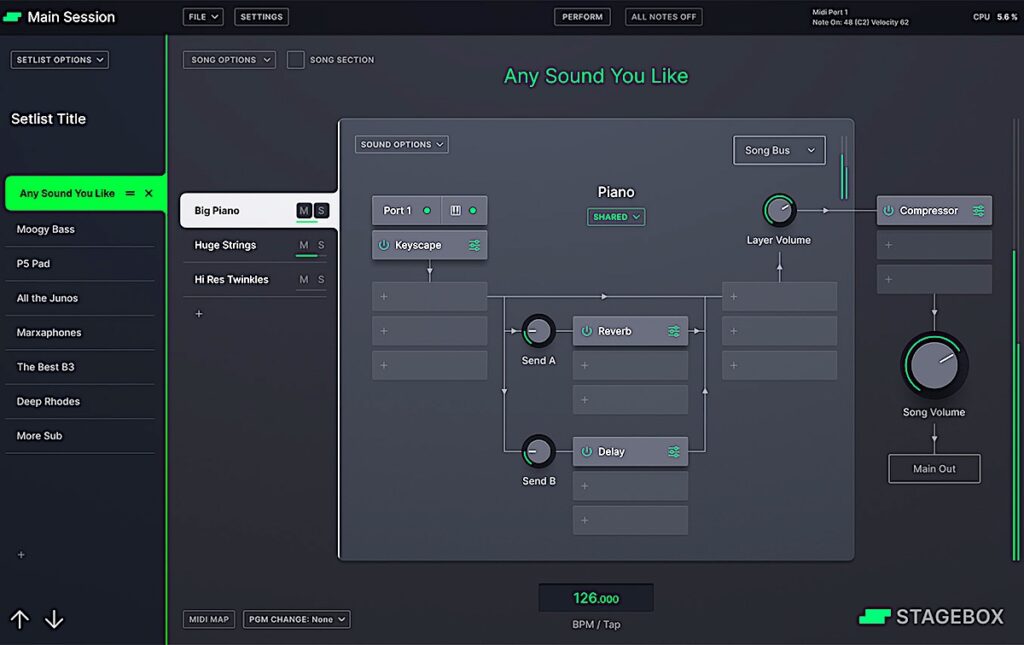
Most keyboard players these days have a setup that’s based around a laptop and a keyboard controller. No problem there, but the keyboard usually connects to a DAW of choice on the laptop, and that’s where the performance issues arise.
DAWs Are Not For Performance
DAWs are made for recording and mixing and not performance. That means that there’s no quick way to navigate between sounds and songs, slow MIDI mapping, and usually no way to do on-the-fly transitions. That’s where StageBox comes in.
It’s the brain child of Matt Robertson, a 3x Grammy-nominated composer, musical director and software developer. He has contributed to records by The Prodigy, Lamb, Dido, Emiliana Torrini and Anoushka Shankar, and has been the musical director for live shows for artists like Björk, Anohni, Arca, The Cinematic Orchestra, and Ellie Goulding, so he’s definitely seen the limitations of using a DAW live.
As a result, StageBox was built from the ground up as a plugin host built for gigging. There’s no need for a DAW because the app is built for live performance. You can use any VST or AU virtual instrument or effect plugin and build them into songs and sets in a playlist so that takes even the most sophisticated setup from song to song in a flash.
Changing the gig setlist on the fly? No problem, all you do is drag and drop the songs to the order needed in about as much time as it took to type this sentence.
And talk about big lush layered sounds. Each sound can have a total of 15 different AU/VST3 plugin effects: up to three pre-send AU/VST3 plugin effects; three plugins each for Send 1 and Send 2; three plugins post-send; and another three plugins that effect the whole song. That should cover just about any audio layering needs.
StageBox is now available for $89 (normally $129) and has a 30 day free trail. It works on a Mac or PC. Your can find out more here, or watch the video below.

