- in Production by Bobby Owsinski
New Music Gear Monday: XLN Audio XO Sample Mapping Tool
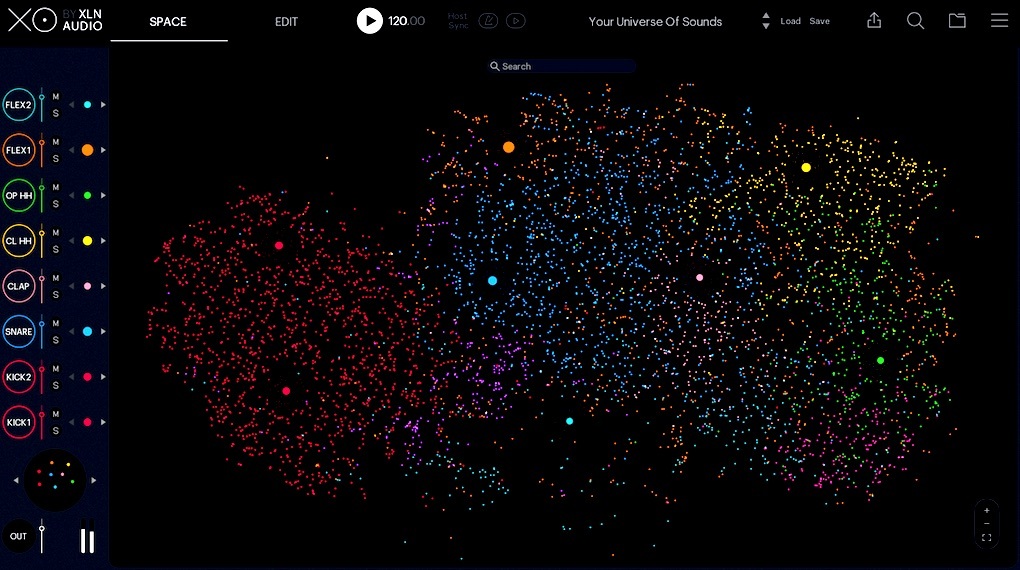
Anyone with a large sample library knows that ones of the banes of such a big selection is having too many choices. It’s difficult to find exactly what you want quickly, and it gets even harder if you have duplicates or custom sounds with similar names or tags. Enter XLN Audio’s XO sample mapping plugin, which provides a pretty cool interface that visually groups samples so they’re quick and easy to find.
XO collects all of your one-shot drum samples and sorts them by similarity in the XO Space, then lets you seamlessly sweep through those sounds, regardless of where they’re stored. The cool thing is if you hear something you like, it’s pretty easy to look right around that sound to see if there’s another alternative that might fit your situation even better.
The app also contains a beat making tool with built-in sequencer that comes with more than 8,000 samples, which is a great place to start if you don’t have an extensive library already. You’re able to tweak these samples pretty extensively as well, plus add effects if they need it either with the included processors or with your own plugins.
Everything is drag and drop, including the ability to export your beats as WAV or MIDI files into your DAW in either the raw or effected versions.
XO works as either a plugin or as a stand-alone application. It’s available for Mac and PC in VST, AU, or AAX (64-bit) formats. Although XLN Audio says that the product should run on any host supporting 64-bit VST, AU, or AAX plugins, XO has been tested on Ableton Live 9 and 10, Apple Logic Pro 9 and 10, Avid Pro Tools 11 or later (Pro Tools First is not supported), Cakewalk by Bandlab, Reaper 4 and 5, and Steinberg Cubase 8 or later.
XLN Audio XO is available in a free trial version, or can be purchased for $179.95. You can find out more here, or check out the video below.
Sorry, but comments have been disabled due to the enormous amount of spam received. Please leave a comment on the social media post related to this topic instead.

