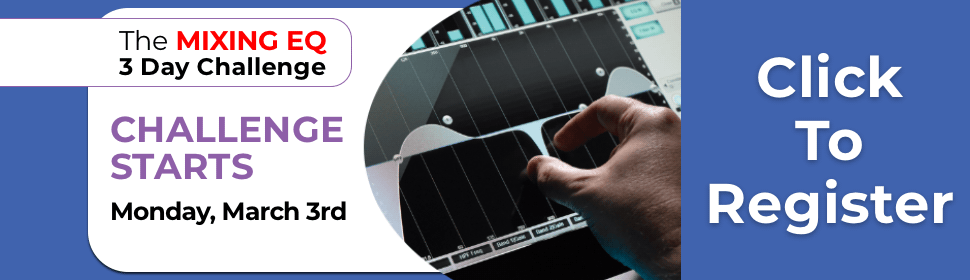- in Production by Bobby Owsinski
New Music Gear Monday: Sonnox ListenHub Software Monitor Controller
It’s hard to believe but there was a time during the early DAW days when there was no such thing as a monitor controller. You either used a console or kluged together an extra master fader in the DAW in order to control the level of your monitors, which was very clunky indeed. Today just about every audio interface has a monitor controller built in with a nice big volume control on the top or front. The problem is, some less expensive models don’t have a lot of monitor features that might be helpful, plus have a different frequency response depending upon where the control is set. Enter the Sonnox ListenHub, the perfect solution to monitor control in software at a reasonable price.

ListenHub sits between your DAW and your speakers and headphones just like a hardware monitor controller. After you install it you’ll see the ListenHub icon in your menu bar (this is a Mac only application) where you’ll set the Output Device to the hardware audio device you want to listen through.
Then in your DAW, select ListenHub DAW as the Output Device. Your computer’s system audio will now flow into ListenHub’s ListenHub System audio driver.
Levels
What you’ll first notice is that ListenHub does not have a traditional master volume control. Instead it has 4 volume presets on the right hand side labeled Loud, Normal, Quiet and Soft.
If you’ve followed me for any length of time you know that I’ve advocated 3 level monitoring for mixing, where you use the loudest for a bit to check the low end, spend most of your mix time at a moderate volume, and then down to whisper level to check the mix.
ListenHub adds a fourth level, but really that’s all you’ll probably ever need. You’ll also find Dim and Mute right below the preset levels.
Inputs
On the Input side you’ll find input selectors for System audio so you can listen to a signal directly from Spotify or your favorite streaming service, the Main output of your DAW, a Reference input so you can feed a ref track from your DAW, and a selection called Plugin.
Plugin is particularly useful if you’re using room correction or simulation software like Slate VSX, Sonarworks, etc. as you can switch it in and out as needed, and even keep it on when listening to system audio. The best part is that you can automatically match the level of your ref track to your DAW by using the Match Input Loudness button.
Displays
The middle section of the app has the obligatory Mono switch, Left only, Right only, Swap Left and Right, and monitor only the Sides selectors. On the very top is a display showing the short-term LUFS level and the dynamic range (very useful), plus a dynamic range history display. Below that is a frequency display that allows you to solo different 5 different bands – Sub, Low, Low-Mid, High-Mid and High.
If that weren’t enough, there’s also an iOS app so that you can use your iPad or iPhone to the act as your monitor controller.
ListenHub may not have the tactile feel of a real monitor controller, but it has more features than just about any hardware piece that you’ll find. It’s about $80USD, but Sonnox has bundle discounts starting at 2 or more of their plugins. Remember that it’s Mac-only!
You can find out more here, or watch the overview from Production Expert below.