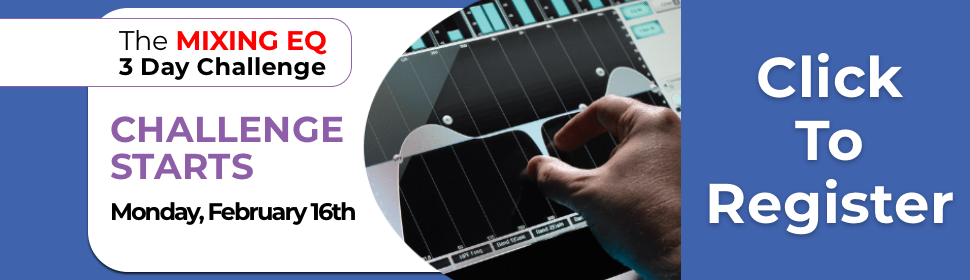- in Production by Bobby Owsinski
New Music Gear Monday: Waves MV2 Dual High/Low Level Compressor Plugin
One of the big differences between mixes done by a pro and those done by someone just learning is the vocal level. A pro will know to make sure that the listener can hear every word of the vocal, while the mix of a beginner will have the words and phrases dipping in level so you can’t understand some of the lyrics. It’s a subtle but important nuance. The solution is to use 2 compressors (one for catching the peaks and the other for smoothing out the level) but that can take time to set up, not to mention extra system resources. A better way might be the new MV2 high level/low level compressor plugin from Waves.

The MV2 works on the premise that you want to lower some of the peaks at the same time as raising some of the notes or words that are lower in level. It does this by combining two compressors in one with a dead-easy user interface.
Simple User Interface
There’s a Low Level control that will add upward compression to increase the level of those pesky quiet words and phrases, and a High Level control to tame the peaks that most every mix element has. Combine that with an Output control and you have everything you need for quick and easy vocal control.
Each control has an indicator to display the current level, with another indicator on the bottom to show the amount of gain reduction by each compressor. The displays on the bottom of the Output control show the current output level.
More Than Just A Vocal Compressor
Another use for the MV2 is to naturally increase the level of room ambience recorded with a vocal or instrument. Using severe high-ratio compression is the usual way to do this, but the byproduct is also a sound that is often way too compressed to be useful. The MV2’s Low Level control will use it’s upward compression to bring the ambience to the forefront without squashing the daylights out of the main program sound.
The Waves MV2 works on both PC and Mac (including Apple Silicon), and is available in all popular plugin formats. The best part is that the introductory price is currently set at just $29 instead of its normal $99.
Check out the video below for more details, or visit here to check it out.