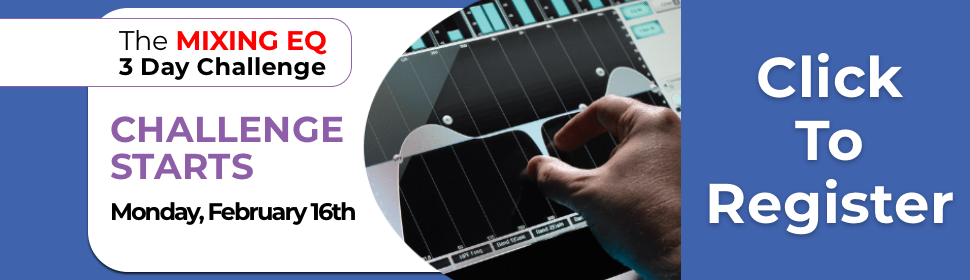- in Engineering , Production , Recording by Bobby Owsinski
8 Tips For Getting A Singer’s Best Vocal Performance
 One of the hardest things to record can be a vocalist who is not comfortable with the studio conditions. Even a seasoned pro sometimes can’t do his or her best unless the conditions are just right. Consider some of these suggestions culled from the 4th edition of my Recording Engineer’s Handbook before and during a vocal session.
One of the hardest things to record can be a vocalist who is not comfortable with the studio conditions. Even a seasoned pro sometimes can’t do his or her best unless the conditions are just right. Consider some of these suggestions culled from the 4th edition of my Recording Engineer’s Handbook before and during a vocal session.
1. Make sure the lighting is correct. Most vocalists prefer the lights lower when singing.
2. A touch of reverb or delay in the headphones can be helpful.
3. If you need to have the singer sing harder, louder, or more aggressively, turn down the vocal track in the phones or turn up the backing tracks.
4. If you need to have the singer sing softer or more intimately, turn up the singer’s track in the phones or turn down the backing tracks.
5. Keep talking with the artist between takes. Leave the talkback engaged if possible. Long periods of silence from the control room are a mood killer.
6. Try turning off the lights in the control room so the singer can’t see you. Some people think that you’re in there judging them when you might be talking about something completely different.
7. If the take wasn’t good for whatever reason, start by telling them what was good about their performance, then explain what was wrong in a kind and gentle way-something like, “That was really good, but I think you can do it even better. The pitch was off a little.” This goes for just about any overdub, since players generally like to know what was wrong with the take rather than be given a “Do it again” blanket statement.
8. With any overdub, it’s important to always keep smiling. Virtually all players become insecure at some point when under the microscope of the studio, and the slightest negative, even though subliminal, can multiply in the player’s head in no time. A smile goes a long way to adding to the player’s comfort level.
For a singer, comfort is everything, so the better you are at providing it, the better the performance will be. This 8 tips will go a long way to making that happen.
You can read more from The Recording Engineer’s Handbook and my other books on the excerpt section of bobbyowsinski.com.