- in Production by Bobby Owsinski
New Music Gear Monday: Eventide SplitEQ Plugin
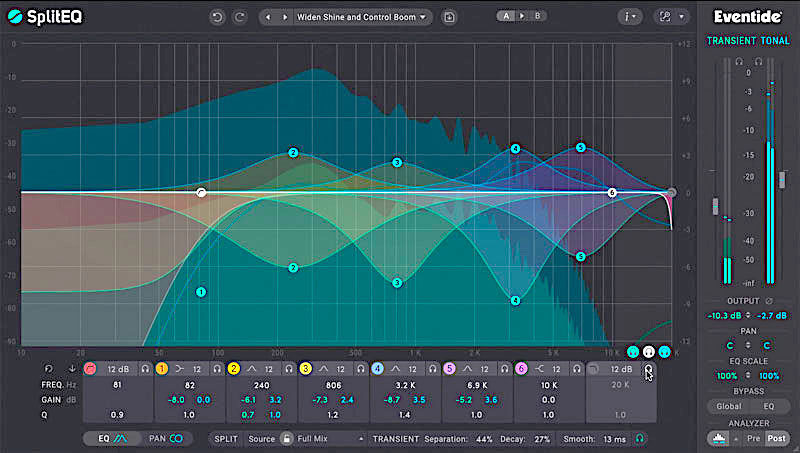
If you’ve followed my New Music Gear Monday’s for any length of time, you know that plugins are rapidly changing away from emulating the analog processors of the past to something much more modern and capable. If we don’t depend upon the constraints of the past, we’re freed to experience the future more easily, and that puts us into an exciting time for plugins. One plugin that fits that category nicely is the new SplitEQ from Eventide.
Wow, It’s Different
“Thinking outside the box” is a phrase that’s thrown around almost without thinking these days, but it really does apply to SplitEQ. The “split” means that you’re able to affect not only the frequency response as with a normal EQ, but also the transient response of a frequency band as well.
How this works in a normal EQ is that if you raise the gain of a frequency, say on a mix buss, all of the mix elements would experience that gain boost. With SplitEQ you can affect the transient response that band without affecting the frequency response, which means that you can affect certain instruments (say a high hat for example) without having to worry about making the vocal too strident. Likewise, you can de-emphasize or shape the volume envelope of the transients so that it just affects certain mix elements (the drums, for instance) instead of all the mix elements.
The user interface looks confusing at first, but it’s fairly easy once you get the hang of it. First of all, on the right side you’ll see two meters, one call Tonal and the other Transient. This shows you the level of transients to traditional frequencies.
When you create a band and hover over the frequency tab, the top part shows green for tonal information and the bottom blue for transient information. You can go from there and boost or cut as desired, but you’ll be affecting one or the other parameter, giving you more flexibility than you’ve ever had before in an EQ.
By the way, if you think that you can do the same thing by just using an expander or transient shaper, you can’t. You can get somewhat close, but not nearly as quickly or easier as with SplitEQ.
Eventide’s SplitEQ will make you rethink how frequency processing works. It’s available for an introductory price of just $99 through the end of the year, then it goes up to $179. Yes, there’s a free demo available.
There’s so much more to SplitEQ, but you can go here to find out more, or watch the video below.

