- in Book Excerpt , Engineering , Recording by Bobby Owsinski
- |
- 1 comments
6 Steps To Troubleshooting Distortion When Recording
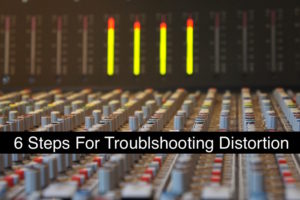 There you are in the middle of a perfect take when you hear the audio cracking up. It’s distorting but you don’t know where. Before you pull your hair out, check out these 6 steps that will help you track it down in a quick and methodical manner.
There you are in the middle of a perfect take when you hear the audio cracking up. It’s distorting but you don’t know where. Before you pull your hair out, check out these 6 steps that will help you track it down in a quick and methodical manner.
1. Is the microphone preamp overloading? Is the red overload LED light lit or is the meter peaking into the red? If so, decrease the input gain or select the input pad or the pad on the mic, if it has one.
2. Is the signal path overloading somewhere else in the signal chain? If you’re using a console (regardless of its size) or an outboard compressor, see whether any overload LEDs are lighting or if the meters are peaking into the red. If they are, decrease the output level of the stage or processor before the overload.
3. Is your DAW overloading? Be sure that no overload LEDs are lit. This shouldn’t happen if you keep your input level between -6 and -10 dB. If it does, decrease the input level on the DAW or the output level of the previous gain stage or processor.
4. Is your playback signal path distorting? It may not be what you’re recording that’s causing the problem; it could be in the playback signal path instead. If you’re listening through a console, check to see whether one of the channels is overloading. Are the monitors turned up too loud? Many monitors have a built-in limiter to keep them from blowing, but this comes at the expense of the audio quality. Are there any overload lights lit anywhere in the signal path? If there are, decrease the level from the DAW first, or turn down any input-level controls in the playback signal path.
5. Could the problem be a mic or cable? Try replacing the cable first, since that’s the most likely place to have a problem. If the sound isn’t any cleaner, try a different mic.
6. Check to see whether something in the room is rattling. Sometimes the mics pick up rattling from speaker cabinets or extra drums on the floor that sound just like something distorting. For instance, the buzz that comes from a loose Marshall cabinet handle is notorious for sounding like distortion. Go out into the room, walk around, and listen to the instrument and the environment closely, but be sure to have the player play the exact same part as when you heard the distortion. Sometimes the sound will only come from a single note, so by playing the same part you ensure that it can happen again so you can track it down.
If you’ve following these steps, you’ve most likely eliminated the distortion that was plaguing in clean audio signal. Smile, relax, and record some great music.
You can read more from The Recording Engineer’s Handbook and my other books on the excerpt section of bobbyowsinski.com.

