- in Production by Bobby Owsinski
- |
- 2 comments
New Music Gear Monday: PSP Flow Compressor Plugin
We all have our favorite compressors, and while just about all of them do a good job this days, one of the general problems is that when it comes to really leveling out a part, when have to use a lot of compression that we end up hearing. That’s just a side effect of the compressor working and something that we’ve all gotten used to over time. But what would happen if we could we could get real volume consistency without actually hearing the compressor work? That’s what you’ll get with the new Flow compressor plugin from the clever fellows at PSP Audioware.
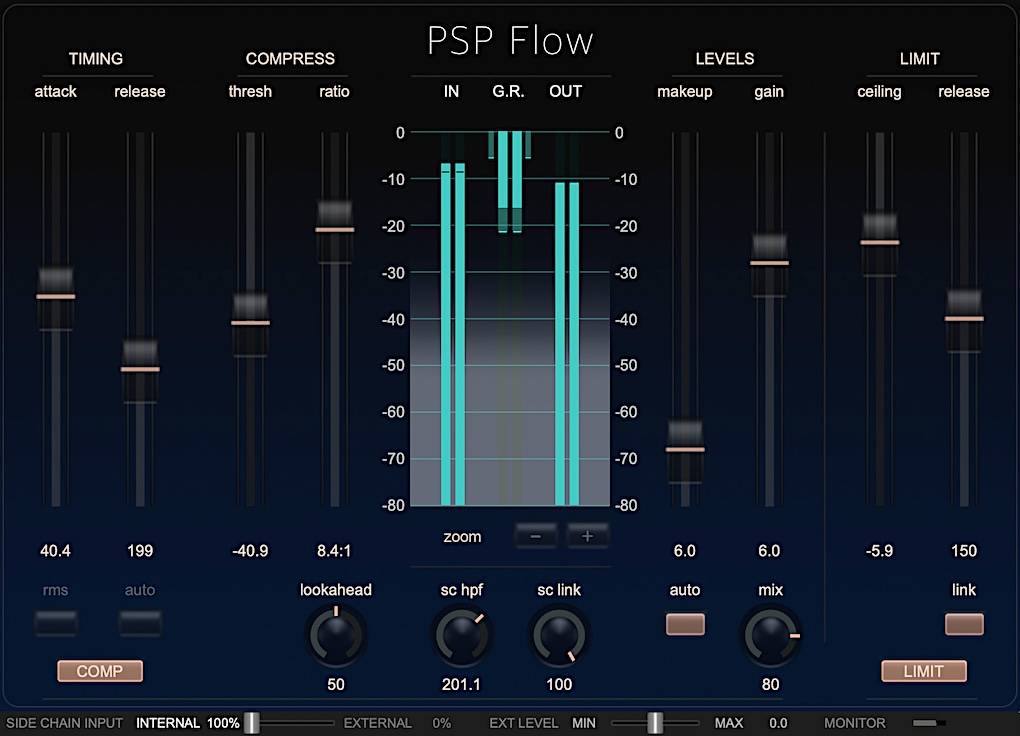
Flow actually received its inspiration from the post production community, where heavy compression is often used in order to gain track level consistency. If you dial back the compression to where it looks like it’s doing its job and you can’t hear it, you find that you have to painstakingly automate the track so that the perceived level was always the same. Flow takes a more psychoacoustic approach to compression in order to achieve level consistency without it sounding compressed.
Familiar Parameters
The plugin as all the same parameter controls that you’re used to – Attack, Release, Threshold, Ratio and Gain. Plus it also a Lookahead parameter to make sure that the transients of the signal are controlled, as well as Sidechain Filter and Link controls to make sure that the compressor is not triggered from the low end of the signal.
A nice addition is a Limiter section that can be switched in and out, which includes Ceiling and Release controls, and a Mix control. There’s also an AutoGain feature so there’s one less thing to think about during setup.
Flow also comes with 46 presets that cover everything from guitar, bass, drums, vocals, to drum and master buss, mastering and broadcast, which makes setup a snap.
It’s currently has an introductory price of just $79 ($99 after May 31st), and has a 30 day trial as well. It’s available for Mac or PC, and in just about all plugin formats.
You can find out more here, or watch the video below.

