- in Production by Bobby Owsinski
New Music Gear Monday: Baby Audio I Heart NY Parallel Compression Plugin
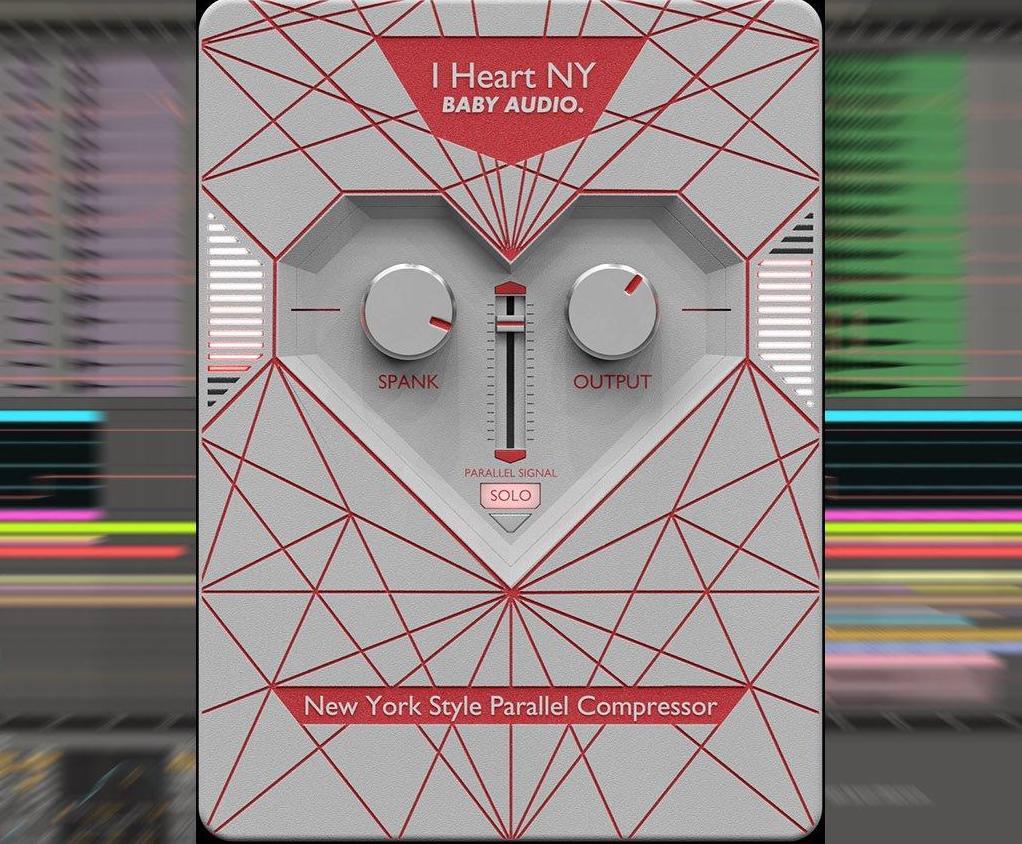
I do love it whenever I ready about someone using the New York City compression trick. The reason why is that I coined the phrase in the first edition of my Mixing Engineer’s Handbook way back in 1999. I noticed that, at the time, most engineers that resided in New York used a lot of parallel compression on the rhythm section to make things punchier. More on that later, but today we’re going to focus on a plugin that seems to do the same thing – the I Heart NY parallel compressor from Baby Audio.
This plugin is dead easy in that it has very few parameters. The incoming signal is duplicated, then sent through a compression circuit with some EQ, then mixed back with the original signal at the output. You have a Spank knob, which controls the amount of processing, a parallel signal fader which controls the amount of the processed signal, and an output control that sets the level for both dry and processed signals. If you just want to use I Heart NY as a standalone channel compressor, select the SOLO button. That’s it.
Now to just explain, the original NYC compression trick was parallel compression done on a console back in the analog days. The drums and the bass (that’s often overlooked in this technique) were sent via an aux send to another highly compressed parallel channel with some low EQ at 100Hz and high EQ at 10kHz added. As you gradually added this parallel channel in along with your rhythm section mix elements, things would get bigger and punchier.
Baby Audio alludes to using some EQ along with compression in their processing signal path, but they don’t give the exact parameters. That said, the 100 and 10k EQ isn’t a hard and fast rule – it was just what was easily available back in the analog days. I Heart NY makes the whole setup a lot easier if you just slap it on your drum buss.
The Baby Audio I Heart NY parallel compressor plugin is available for just $29, and it has a free trial. It works with all DAWs in VST, VST3, AU and AAX formats for both Mac and PC.
Find out more here, and have a listen to how it sounds below.

