- in Production by Bobby Owsinski
- |
- 2 comments
New Music Gear Monday: Waves Stream Collaboration Tool
Ever since the music business shifted to home studios as the primary place for music creation, musicians, artists and producers have lamented the fact that you infrequently had collaborators in the room together. This fact was especially hammered home during the pandemic, when people didn’t want to be in the same room even if they could be. As a result, the need for online collaboration was heightened, and while there were many good tools created to address the need, most suffered from severe latency and low audio quality that limited their usability. The clever boffins at Waves have taken a new look at the problem and have come up with Waves Stream, a streaming collaboration tool with a new approach to the problem.
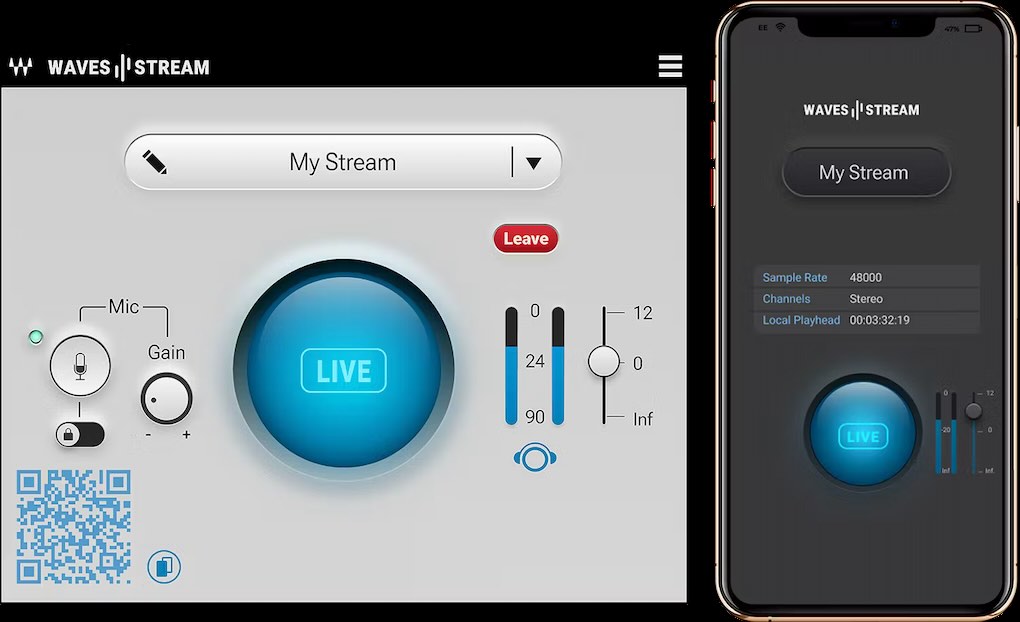
Waves Stream allows you to share whatever you’re working on in your DAW with another person in near real time with near lossless audio quality. It consists of two components – a Send plugin and a Receive component that enables another person to listen what you’re working on.
Ease Of Use
The person sending the audio inserts Waves Stream either on their DAW mix buss or individual track, then hits the big blue button with the Waves logo in the middle of the plugin. That automatically copies a link to your clipboard, which you can then send to the person that you want to listen to your work.
When the person on the receive end clicks on the link, he or she can then either listen to the track through their DAW if they have the plugin, or listen through the Waves Stream app that opens up, or even listen through a browser. As soon as they activate they link, the big blue button turns from the Waves logo to a LIVE indicator, telling you that it’s okay to start streaming.
There’s also a great microphone function on the left side that allows you to talk to your listener while streaming. It has an on/off toggle switch, which can lock in the On position, as well as a mic Gain control so you don’t have to adjust the level in your DAW.
The Car Check
On the bottom left there’s a QR code that also pops up which allows you to open up the Waves Stream app on your phone so you can easily listen to your mix in your car or on earbuds. No more of the hassle of bouncing a mix, sending the file to your phone or a memory card. Just place the DAW in loop, open the link from the QR code, and go.
There are a number of security features as well. First of all, the receive link is only good for 5 minutes. If it’s not clicked in that time, it will reset. Secondly, you can password protect the stream, the lastly, the session will automatically cease if you quit the plugin or close your DAW.
Waves Stream is available for both Mac and PC and operates at up to a 96kHz sample rate. It’s available for $8.99 a month with a free 7 day trial, but it’s also included in Waves Creative Access Ultimate and Essential subscriptions.
Click here to learn more, or watch the video below.

