- in Engineering , Production , Recording by Bobby Owsinski
- |
- 3 comments
Distorted Guitar Guitar Editing Made Easy
I don’t know about you but I’ve always found that it’s really difficult to do precise edits on a distorted electric guitar track. Here’s a great guitar recording tip that I got from Richard Chycki, engineer for Rush, Dream Theater, Aerosmith and many more that easily solves the problem. I liked it so much I’ve used it on every session since, and included it in the latest version of my Recording Engineer’s Handbook as well.
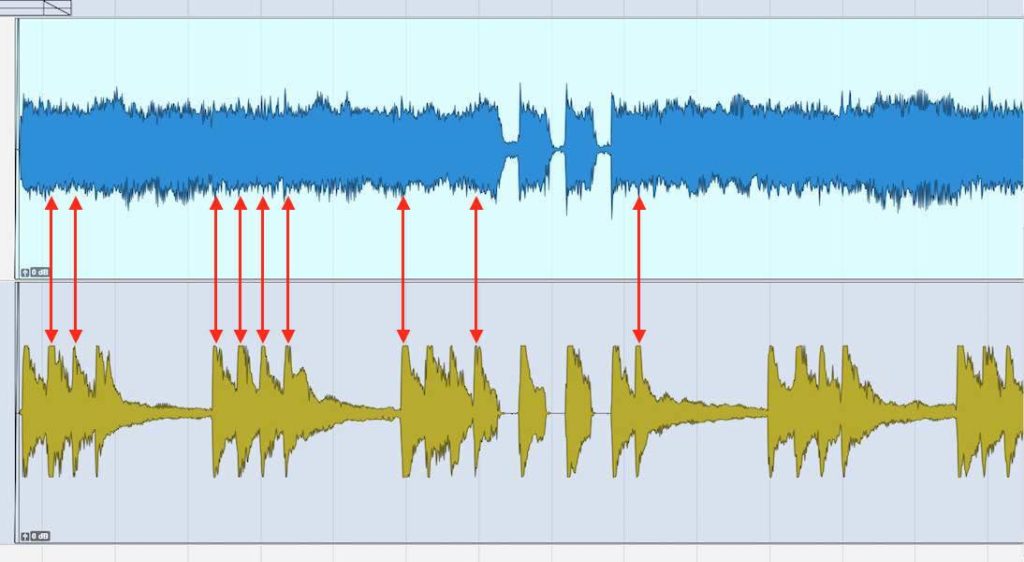
Distorted electric guitar is notoriously difficult to edit since it’s difficult to see the attacks and releases of notes and phrases. A great way to make those easier to see is to always record a direct track along with the amplifier mic or amp emulator track. I know, you hate the sound of a direct electric guitar, but this track may never be used in the final mix. What it will do is show the natural edit points of the track easily.
On the graphic above, for instance, you’ll some some of the points between the clean and distorted guitar track that would be pretty hard to pick out normally since the waveforms don’t conform to the attacks of the individual notes because of the distortion. The clean direct track makes each attack pretty easy to see, so editing can be a breeze.
All you have to do is group the clean and distorted track together so you now you can edit them as if they were one.
After editing, be sure to hide and disable the direct edit track to unclutter the mix window and free up system resources.
That said, these day’s it’s always a good idea to record a direct track along with the distorted or amp track anyway, since reamping and guitar simulators make it so easy to change the sound as needed during mixing if you want or need to.
Thanks, Richard. This is one that I’ll be using for a long time!

