- in Production by Bobby Owsinski
New Music Gear Monday: Accentize dxRevive Vocal Restoration Plugin
If you’re ever doing post production on a program other than music, you’ve probably been handed a dialog track that was recorded on the phone or in just the worst noisy conditions. You first thought is probably, “How am I ever going to clean this up?”, followed by throwing a load of plugins at it to make it sound better. Unfortunately, that usually takes a lot of time for only a marginal improvement. Now there’s a solution that’s so easy to use that it will become your go-to plugin for these situations going forward – Accentize dxRevive.
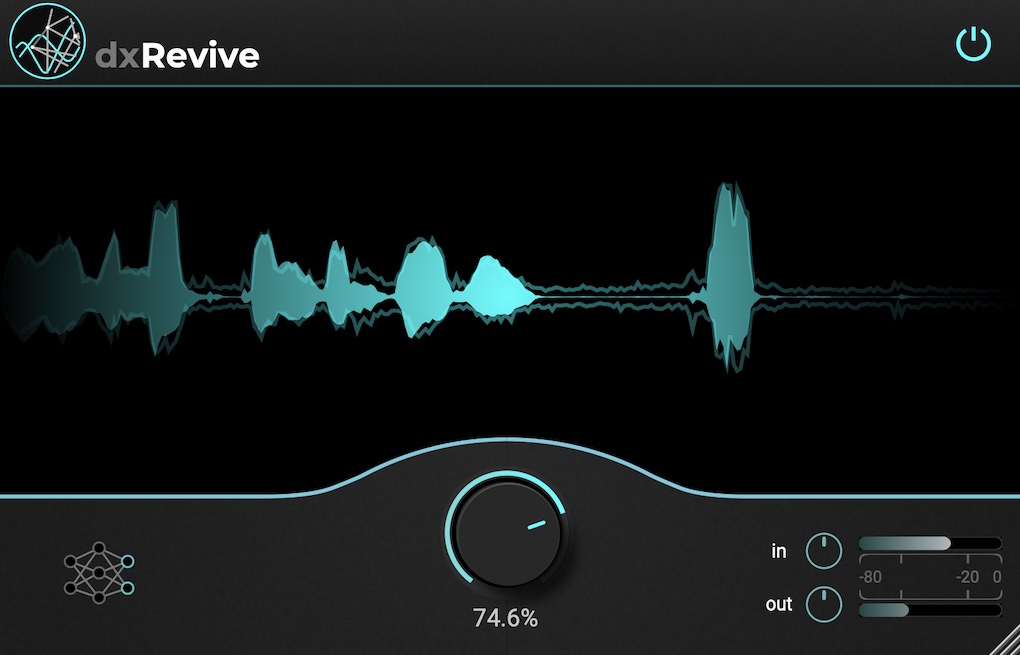
dxRevive is called a “speech restoration plugin” and that’s just what it does. It performs noise and reverb removal, restores absent frequencies, recovers clipped audio, and applies any needed spectral corrections to make that that dialog track so clean that it sounds like it was recorded in the studio.
Ai-Driven
Yes, it’s Ai driven and it needs to be in order to accomplish these tasks. dxRevive’s algorithms were trained using an extensive array of languages with a diverse range of linguistic nuances and accents from speakers around the world. The training data wasn’t scraped either, as is the case with so many Ai’s. The plugin uses a custom-recorded speech database, which is why it can accurately restore the intricacies of various pronunciations. And the processing is all done locally on your computer and not in the cloud.
There are two version – the standard dxRevive and dxRevive Pro. Each is centered around a single amount control in the bottom center of the plugin below the display. The Pro version allows you to select different algorithms and split the audio into four separate bands which can be processed separately.
It’s Magic
I have to say that I’ve rarely run into a plugin that was as instantly magic as this one. I tried the free trail on a podcast guest track that was recorded on the phone and it was amazingly better without going one bit of tweaking. I had been using 5 plugins that didn’t get close to the result that dxRevive provided. I purchased it immediately.
I wanted to use this on a singer but didn’t really have anything that was recorded so poorly that it needed it, but since the plugin was designed for dialog I would bet that it doesn’t have the same effect. It’s worth a try though, since what it does to a bad dialog track is amazing.
dxRevive is available for $99 and dxRevive Pro for $299. They both work on all popular workstations and video editors. A trail version is available but it will place a second of silence every 3 seconds or so. That’s enough to hear what it will do though.
You can find out more here, or watch the video below.

